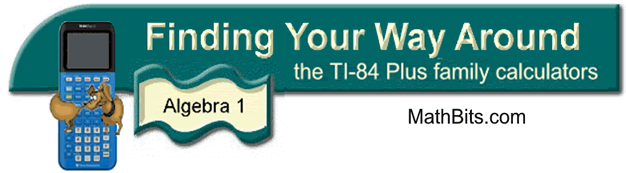
Numerical Checks
for Multiple Choice Questions
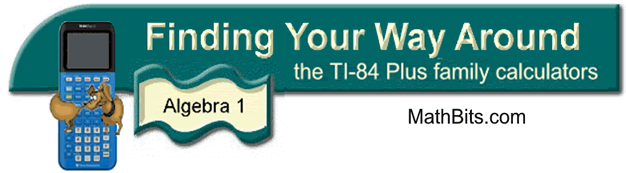
Numerical Checks
for Multiple Choice Questions
|
The graphing calculator allows for several methods of checking or comparing multiple choice answers. Let's look at the checking of algebraic problems using a numerical format. Process:
|
![]()
Finding Your Way Around
TABLE of CONTENTS