From the Calculator page, press the MENU key,
#5 Probability to see the probability options.
On this screen you will find:
#1 Factorial (!)
#2 Permutations
#3 Combinations
. . . |
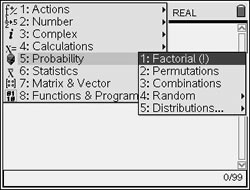
|
Permutations and Combinations are handled in the same manner:
Compute  and and 
From the Calculator page:
First, press the MENU key,
#5 Probability and choose option #2 Permutations. In the parenthesis, enter the numerical permutation values from left to right separated by a comma.
Press Enter. |
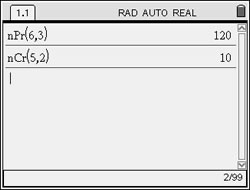
|
Factorial: Compute 6!
From the Calculator page:
First, enter the numerical value.
Next, press the MENU key, #5 Probability and choose option #1 Factorial.
Press Enter.
|
|
|
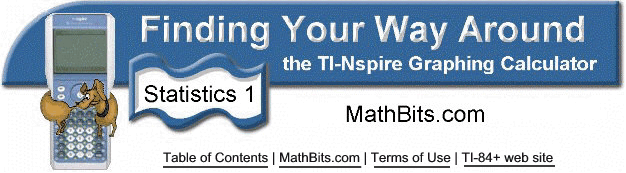
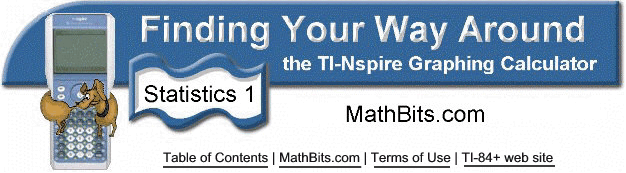
![]()