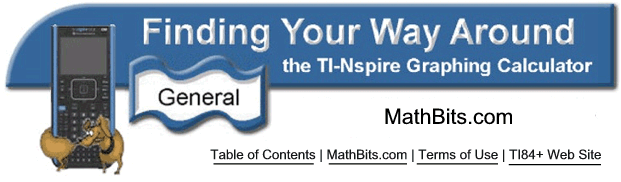
Find Point Coordinates
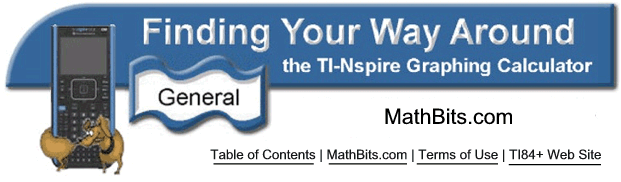
Find Point Coordinates
The goal is to find a desired point, on a graph, and have that point, and its coordinates, added to the graph.
| * Note: While this method will locate "intersection" points, remember that there is an "intersection" option that will quickly accomplish that task. |
||||||
|
||||||
![]()
Table of Contents | MathBits.com | Terms of Use